接入百度小程序云加速缓存后,每次发布完新内容都要等待,等待一段6-12个小时才能在百度小程序内刷新,下面就简单说说使用php刷新百度小程序缓存的方法。
获取 access_token
$appid = " 你的百度小程序 App Key ";
$secret = " 你的百度小程序 App Secret ";
$r = file_get_contents("https://openapi.baidu.com/oauth/2.0/token?grant_type=client_credentials&client_id=".$appid."&client_secret=".$secret."&scope=smartapp_snsapi_base");
$data = json_decode($r,true);
$access_token = $data['access_token'];
echo json_encode($access_token)请求刷新缓存
$appid = " 你的百度小程序 App Key ";
$access_token = " 通过接口获取出来的 access_token ";
$api = file_get_contents("https://openapi.baidu.com/rest/2.0/smartapp/storage/component/reset?appkey=".$appid."&access_token=".$access_token);
$post = json_decode($api,true);
echo json_encode($post);合并请求代码
思路就是将俩个代码合并,可以通过 ajaxa 实现俩次请求,先 get 后 post ,每次提交新内容,可以刷新百度小程序云加速缓存,以下演示代码在 Zblog博客程序已实现。
function bdcloud_DelArticle_Succeed($id){
global $zbp;
$client_id=$zbp->Config('bdcloud')->appkey;
$client_secret=$zbp->Config('bdcloud')->appsecret;
$url="https://openapi.baidu.com/oauth/2.0/token?grant_type=client_credentials&client_id=".$client_id."&client_secret=".$client_secret."&scope=smartapp_snsapi_base";
$ajax = Network::Create();
$ajax->open('GET', $url);
$ajax->enableGzip();
$ajax->setTimeOuts(60, 60, 0, 0);
$ajax->send();
$response = json_decode($ajax->responseText, true);
$access_token=$response['access_token'];
$api = "https://openapi.baidu.com/rest/2.0/smartapp/storage/component/reset?appkey=".$client_id."&access_token=".$access_token;
$ajaxa = Network::Create();
$ajaxa->open('POST', $api);
$ajaxa->enableGzip();
$ajaxa->setTimeOuts(120, 120, 0, 0);
$ajaxa->send();
if($ajaxa->status == 200){
$response = json_decode($ajaxa->responseText, true);
if($response['errno']==0){
$zbp->SetHint('good','刷新百度小程序缓存成功:'.$response['errmsg']);
}else{
$zbp->SetHint('good','百度小程序快收推送失败:'.$response['error_msg']);
}
}else{
$zbp->SetHint('good','刷新百度小程序缓存失败');
}
}Zblog应用中心已免费上架刷新百度小程序云加速缓存的插件,实现起来很简单,也希望能帮助到大家,其他程序原理一样,根据自己习惯部署即可。
最后修改时间:
黑苹果系统驱动优化教程详解
上一篇
2021年10月23日 22:47
《鱿鱼游戏》观后感,超清1080P 迅雷下载
下一篇
2021年10月27日 12:46
相关文章
发表评论
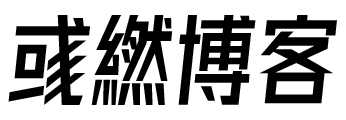

评论列表